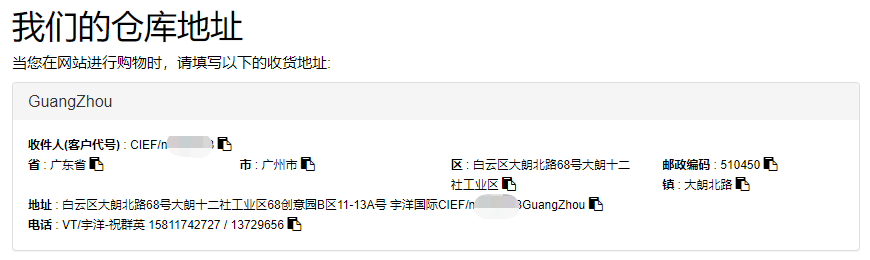System Instruction
Step 1: Sign Up/Login
*Username (Customer Marking): Please avoid using capital letters.
*You can enter your personal details and your company name can be filled in the “Address Book” later. Please note that your username will not impact the shipping invoice.
Step 2: Click “Modify address book entries”, fill in the personal information and address
*Company name - It will show in your shipping invoice. (If you are not using this account for business purposes, you may choose to skip filling out any fields related to business information.)
*Regardless of whether this account is for personal or commercial use, it's important to provide your full name.
*Picture 2 below shows the example of addresses for personal use and for commercial use.
*Default address for invoice: It is your billing address. If you wish to use this same address as your shipping address, simply select it when submitting your delivery order.
Step 3: Click “Warehouse Address”, and use the given information to fill in the address on your shopping site
*The following steps will use Taobao as an example.
*The receiver “收件人” in Taobao must be your marking in order to ease our warehouse staff to sign for your parcel.
*Tips: It's not necessary to fill in the postal code field on Taobao.
*Note: You must fill in your personal information and marking number. The pictures below are just examples.